Project Planning with Microsoft Project®

Project Planning with Microsoft Project®
This course provides hands-on experience to build a realistic schedule using MS Project® as a tool. Students start from the planning stage and progress though the monitoring phases to track performance on the project.
Get More Info
What you can learn.
About This Course
The schedule is the primary source of conflict on any project. Questions like “When will we launch?”, “When is the release date?”, “When will we get the certificate of occupancy?” and “When will the drug be available to the public?”, can only be answered credibly by building real project schedules and using real scheduling apps. Surprisingly, this is rarely done. As a result, project managers are often unaware which tasks to expedite to get projects done faster. They make calls, trade favors, and pressure resources to expedite tasks that will not result in earlier project completion dates. This problem is further compounded by the growing trend toward modern, cloud-based project management tools, such as Wrike®, Monday.com®, and Smartsheet®. While these tools are great for collaborating, they lack the scheduling features required to expedite projects. In this course, you’ll learn why Microsoft Project® continues to be the tool of choice for professional schedulers and knowledgeable project managers. You’ll learn why you should avoid tools like Excel, Wrike®, Monday.com®, Smartsheet®, and even Project for the Web when you’re managing projects that require you to find ways to get things done faster. Whether you're managing a construction project, deploying new infrastructure, or launching a start-up, this learn-by-doing course will help you use Microsoft Project® to build and analyze schedules your team can rely on. You'll learn to break down projects into manageable parts, structure the project outline, forecast reliable completion dates, set realistic expectations, manage resources and assignments, use the critical path to get the work done faster, and create professional status reports! The scheduling skills you’ll learn with Microsoft Project®, the most widely used true scheduling app, will significantly reduce your learning curve with a wide range of scheduling software in the project management field.
UCLA Extension is a Premier Authorized Training Partner (ATP®) and is approved by PMI to issue professional development units (PDUs).
Spring 2026 Schedule
Enrollment limited; early enrollment advised. Visitors not permitted. Enrollment deadline: Apr. 5
UCLA Extension Gayley Center
UCLA Extension Gayley Center
UCLA Extension Gayley Center
UCLA Extension Gayley Center
UCLA Extension Gayley Center
UCLA Extension Gayley Center
UCLA Extension Gayley Center
UCLA Extension Gayley Center
UCLA Extension Gayley Center
UCLA Extension Gayley Center
UCLA Extension Gayley Center
Enrollment limited; early enrollment advised. Enrollment deadline: Apr. 5
This course applies toward the following programs

Project Management
Acquire comprehensive training in project planning, execution, and control, seamlessly integrating critical project components such as schedule, cost, quality, risk, and leadership in alignment with Project Management Institute (PMI)® guidelines. Formats: Online | In-Person

Project Management with Concentration in Agile
Enhance traditional project management practices with Agile approaches to meet the demands of the rapidly evolving workplace. Formats: Online | In-Person
Learn project management process improvements emphasizing efficiency, quality and customer satisfaction. Formats: Online | In-Person